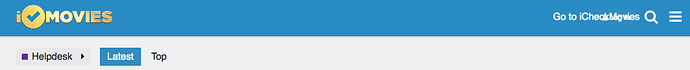Please report any bugs you encounter on the forum in this topic.
Normally when I go to this forum, a blue circle with a number in it shows the number of unread posts in a thread. Sometimes this is absent, however, so I think I have read everything. I just noticed the “iCheckMovies Bugs” thread ws on top, because mjf posted in it, but there wasn’t a “1” at the title. Did anyone else notice this?
Yes, this has just happened to me as well.
Strange, it’s working fine for me. No idea why it’s not working for you  . I’ll take a look…
. I’ll take a look…
It’s working now. May have been temporary.
I hope so. Server and application are working fine according to the logs…
I received an email about a new post (About the Lists category), but when I went here there were notifications about a new post or any unread posts… I had to go back to my email to find out where it was. I’m not sure if it’s a bug or a setting I don’t have right, but it’s annoying in any case.
Yes, that’s probably because it’s a pinned topic and PeacefulAnarchy just changed the first post.
For people that just joined and got their username cut off, that should be fixed now. Just log out and log in again and your username will be of the correct length.
Not a bug, but you’re missing a custom favicon 
The “unread”-section on the top should contain topics in which posts have been made since I last opened it, right? Some topics don’t appear for me there. I accidentally notice those topics after clicking on “latest”. When I just went to the forum, there were two topics there in which I had some unread stuff:
“iCheckMovies vNext feedback”
"Make your own progress (feature suggestion)"
Only the first one appeared in my “unread”-section.
This happened to me too. Go to your forum settings, scroll down to the Other section (after Desktop Notifications) and make sure “Consider topics new when” is set to I haven’t viewed them yet. That seems to have done it for me at least.
Weird if that should fix it, because I’m not talking about “new” topics. I’ll try anyway.
Hmm, maybe you’re right. I think that only makes sure all the new topics show up. It did make some new replies show up for me that weren’t before, though.
Edit: oh, you also have to change track topics, the next option, to immediately.
Yes, that’s it. Now I’m even seeing topics from a long time ago. ![]()
Hopefully this is the right place for this!
I just opened the forum for the first time, and I see the label for “Go to iCheckMovies” is overlapping other icons in the upper right corner overlapping. I’m using Chrome (Version 52.0.2743.116 (64-bit)) on OS X (10.11.4).
That is strange. I also use Chrome 52.0.2743.116 on OS X and I’m not getting this issue. Have you tried clearing your browser cache?
Are there more people with an overlapping ‘Go to iCheckMovies’ link?
Looks fine here.