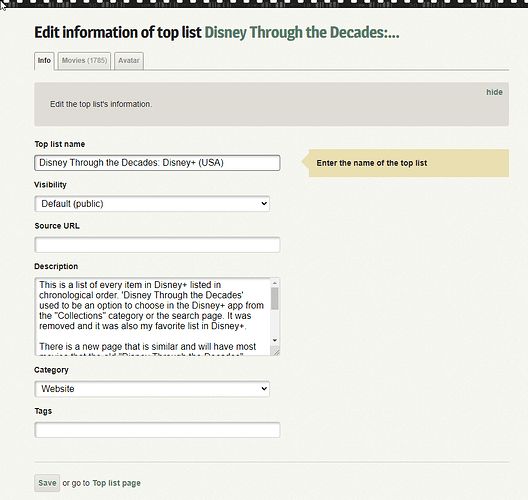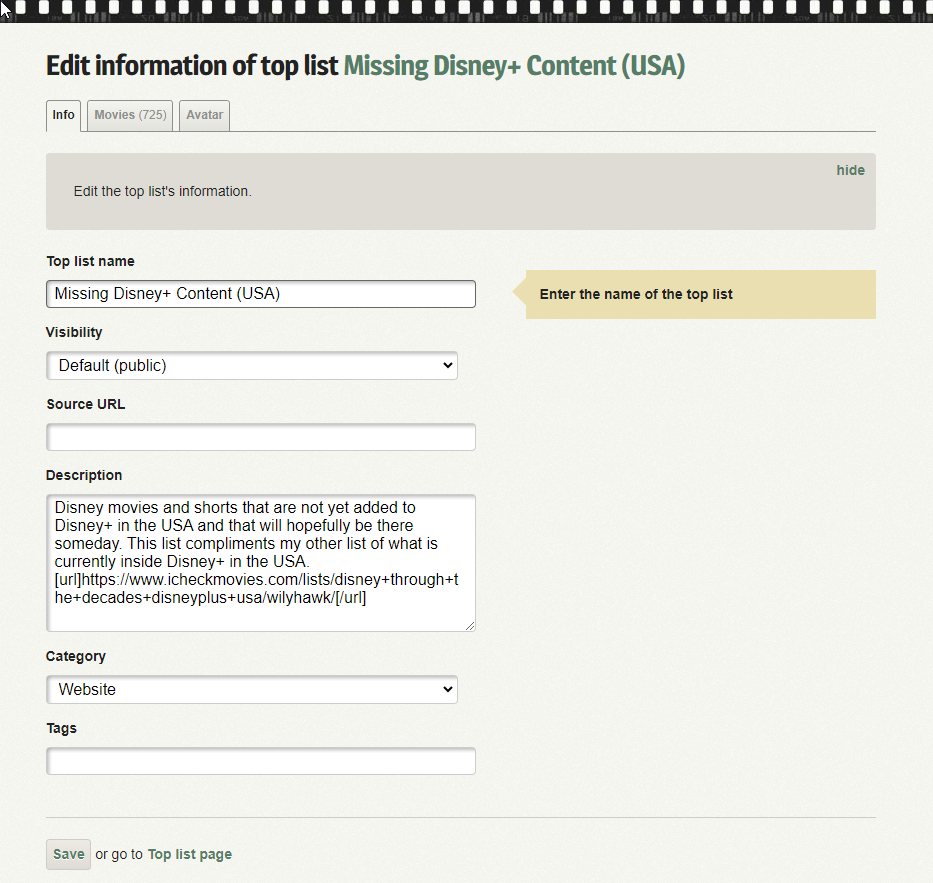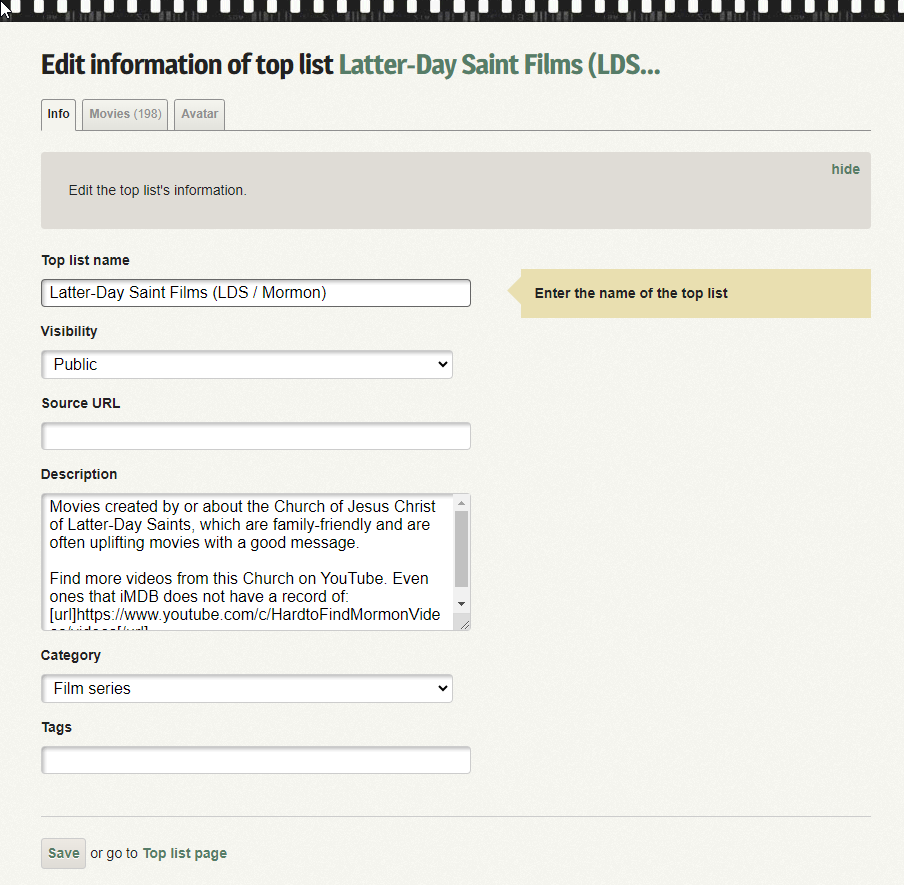When you look at all movies or all lists, there is a “Filter” text box to type in, but you cannot just use it as a search box and type anything you want. I have since found out that I can type user:wilyhawk or year:1999, but I also know tags are being phased out in some instances. I have looked in the Help page and FAQ and in the Forum here, but found no instructions about what all is acceptable to be typed there. Can I search for all movies containing the word “west”? What is the syntax for that? What about multiple words? Do we use “wild west” or “wild+west”?
Where can we find the complete syntax instructions, and list of acceptable searches allowed?
Good question wily, and I’m not sure of the answer. I do know that the Filter/Search works a bit differently depending on if you’re using the default version or the Beta version, so which one do you want me to answer for?
There’s no list of syntax instructions, but I can probably come up with a rudimentary guide for you to get started with.
For the current/older site, how do I search for all movies containing the word “west”? And for multiple words do we use “wild west” or “wild+west”? What else can you teach me also?
Okay.
In the current version, when using the Filter function, that’s for different attributes for a title, not the title itself. So if you want to search for all films with “wild west” in the title, you should use the search function and not the filter function (and in the search you would use “wild west” not “wild+west”).
There’s no tag for title, which is why it doesn’t work. The tags you can use to filter include year, director, genre, mediatype, and user (i.e. who imported the film to icm). Do note, though, that in the current version tags were deprecated, so any films that were added or updated after a certain date (some time in 2017 or 2018 I think), there will be no tags added, or they’ll be stuck as they were at that time.
For director, you need to put it in this format: “director%3afrank%2bdarabont” (the %3a replaces the colon and the %2b replaces the space). Otherwise, the results won’t work for you.
Searching for TV-Movies would be like this: mediatype%3Atv-movie
Searching for films noirs would be like this: genre%3Afilm-noir
For single-word filters, though, you should be able input it like this: year:1999 (without the need to convert the colon to %3a)
Let me know if anything is unclear, or if something doesn’t work as I think it does. ![]()
I can use the search at the top of the page for a single word like ‘western’, and change the results to show movies, or lists, or usernames. But when I go to show lists it only will search the official top lists, which is only 250 total. There is currently no way to search for lists that people have made that are not official top list.
Can we please change the list search to not just be the 250 official list, but include all of the 15,000 lists?
I want to be able to search for what lists people have already made (that are public) for topics like “movies made in Utah” or “time travel movies” and more, but cannot.
I believe if we do this it will also stop people from making so many duplicate lists in the future.
It works for me.
For example, if I search for just “western”, it returns 216 results in the lists tab: Top lists matching "western" - iCheckMovies.com
There are only 3 official lists with “western” in the title.
Do you see something different with that link? I don’t think us mods have different views, but it’s a possibility.
Sorry, I found out what I typed wrong that gave me no results.
Thank you.
I do have one list that I created that isn’t coming up when I search: USA
I have created 2 lists:
https://www.icheckmovies.com/lists/disney+through+the+decades+disneyplus+usa/wilyhawk/
https://www.icheckmovies.com/lists/missing+disneyplus+content+usa/wilyhawk/
Both of them end with the same text of: (USA)
If I do a search for the 3 letters USA then one of my lists shows up but the other one doesn’t. I’m having the same problem with another list of mine that has the 3 letters of LDS but it’s not coming up when I search for it.
Please help.
Hmm, I see what you mean.
What are the settings for those two lists? Specifically the Visibility and Category Settings?
Edit: Same with your LDS list. I see it also doesn’t show up in a “Mormon” search, so it’s not the fact that the searches are only three letters long that is the cause.
The settings for the 2 about Disney+ are exactly identical:
Visibility: Default (public)
Category: Website
The LDS/Mormon one is slightly different:
Visibility: Public
Category: Film Series
Attached are screenshots:
Thanks. It makes no sense to me then why some would show up in the search and others don’t. I’ll pass this on to Marijn to look into, but he might not have the bandwidth to investigate this issue at the moment.
@Marijn any idea on why some of my lists can be searched but not others, even if they have the same settings and even using the same search text?